Do you often access your recently used documents and files? Maximize the capacity of My Recent Documents to store more recently used files in your Start Menu.
In Windows XP Professional, you access recently opened documents by going to Start and select My Recent Documents, but the list shows only 15 files from all the many programs you may have used recently.
Here's how to display more recently used files:
1. Go to Run and type "gpedit.msc", press Enter.
2. In the left pane, navigate to and select User Configuration\Administrative Templates\Windows Components\Windows Explorer.
3. Double-click Maximum Number of Recent Documents in the right pane. Select Enabled, and then set the maximum number of recent documents to something higher than the default of 15.
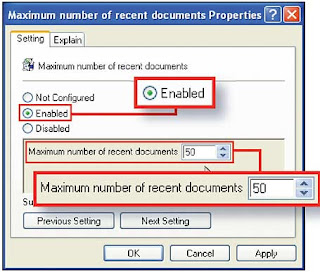
In Windows XP Professional, you access recently opened documents by going to Start and select My Recent Documents, but the list shows only 15 files from all the many programs you may have used recently.
Here's how to display more recently used files:
1. Go to Run and type "gpedit.msc", press Enter.
2. In the left pane, navigate to and select User Configuration\Administrative Templates\Windows Components\Windows Explorer.
3. Double-click Maximum Number of Recent Documents in the right pane. Select Enabled, and then set the maximum number of recent documents to something higher than the default of 15.
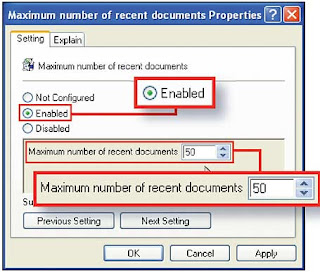
To make icons appear smaller in the Start Menu:
1. Right-click Start
2. Select Properties, click Customize and under the General tab, choose Small Icons.

No comments:
Post a Comment