Every couple of months, Windows XP pops up a message stating that you haven't used some of your desktop icons in a while. The OS even offers to put these icons in a separate desktop folder for you. I'm really annoyed with this, and maybe I should tell Windows to mind its own business. If they're really useless, i'd rather delete them, right?
To turn off the "Unused Icons" nag, just:
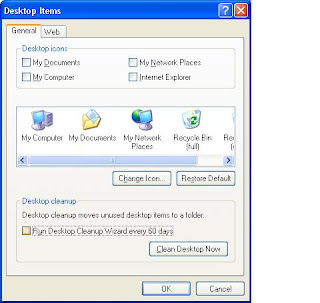
1. Right-click Desktop and click Properties.
2. Select the Desktop tab and click Customize Desktop.
3. Uncheck Run Desktop Cleanup Wizard Every 60 days
4. Apply changes.
To turn off the "Unused Icons" nag, just:
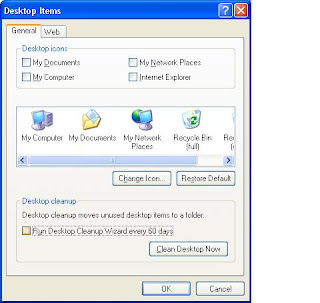
1. Right-click Desktop and click Properties.
2. Select the Desktop tab and click Customize Desktop.
3. Uncheck Run Desktop Cleanup Wizard Every 60 days
4. Apply changes.

No comments:
Post a Comment